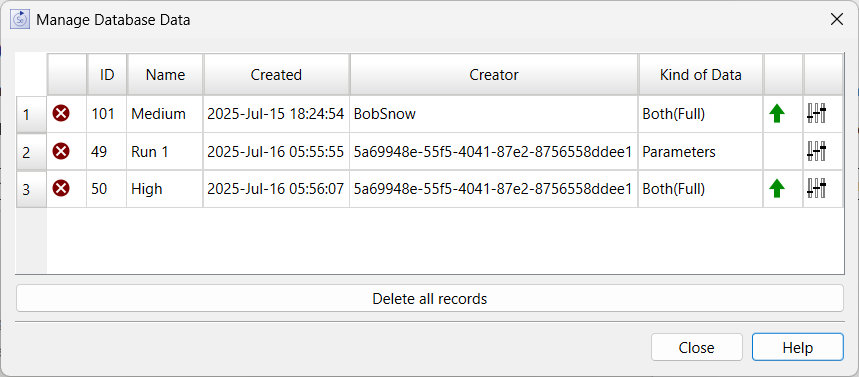
Use the Database Manager to manager runs created through exports to databases setup using the Export Data dialog box.
To open this dialog box, first open the Data Manager, then click on the Manage database runs button.
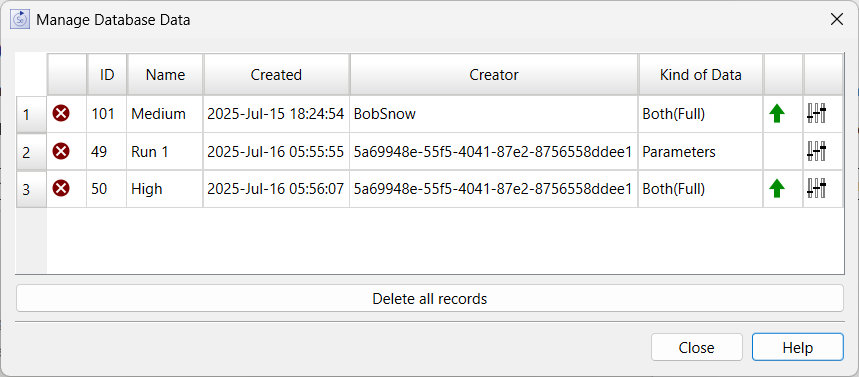
The dialog display all runs stored in databases and associated with the current model. The association with the model is based on the model GUID (Globally Unique ID) also called the UUID (Universally Unique ID). The value is generated when a model is first created and should be unique for every model. Save as does not change the GUID, so the list of runs will include those from different versions of the model.
This is the Run ID in the database of the run shown. This is a unique index in the database. Use the ![]() button in this column to delete the run from the database. The deletion will be permanent and can't be undone.
button in this column to delete the run from the database. The deletion will be permanent and can't be undone.
This is the name of the run when it was written to the database. It is the same as the name that can be edited in the e Data Manager, but will not update if the name in the data manager is changed after the data were exported.
This is the time at which the run in the database was created. If the export to the database was an on-demand export (see Export Data dialog box) this time may be after the time the run was made, though typically the two times will be similar.
Is the person who created the run. This will be the nickname set up on the ImEx Database Connection Dialog if the export was from the desktop. For exports from a published interface this will be the user ID of the person on the local exchange - typically their name. If they are not logged in, it will be an identifier such as that shown in the dialog. Requiring authentication in the Publishing Options dialog will guarantee that the names are readable.
This will be one of Parameters, Results, or both. It will also indicate (full) or (part) to show how complete the results are. When results are available the load run option will be shown. When parameters are available the load parameters option will be shown.
This will load the database run into the current session. It will be treated as external data, but not automatically marked saved. Any error messages will be shown.
This will load the parameters by controlling variables in the model. Any error messages will be shown. Variables already controlled will not be reset.